For agencies and resellers who want to apply their own branding and sell our cookie banner as their own product.
1. Go to your profile and click on ‘My companies’
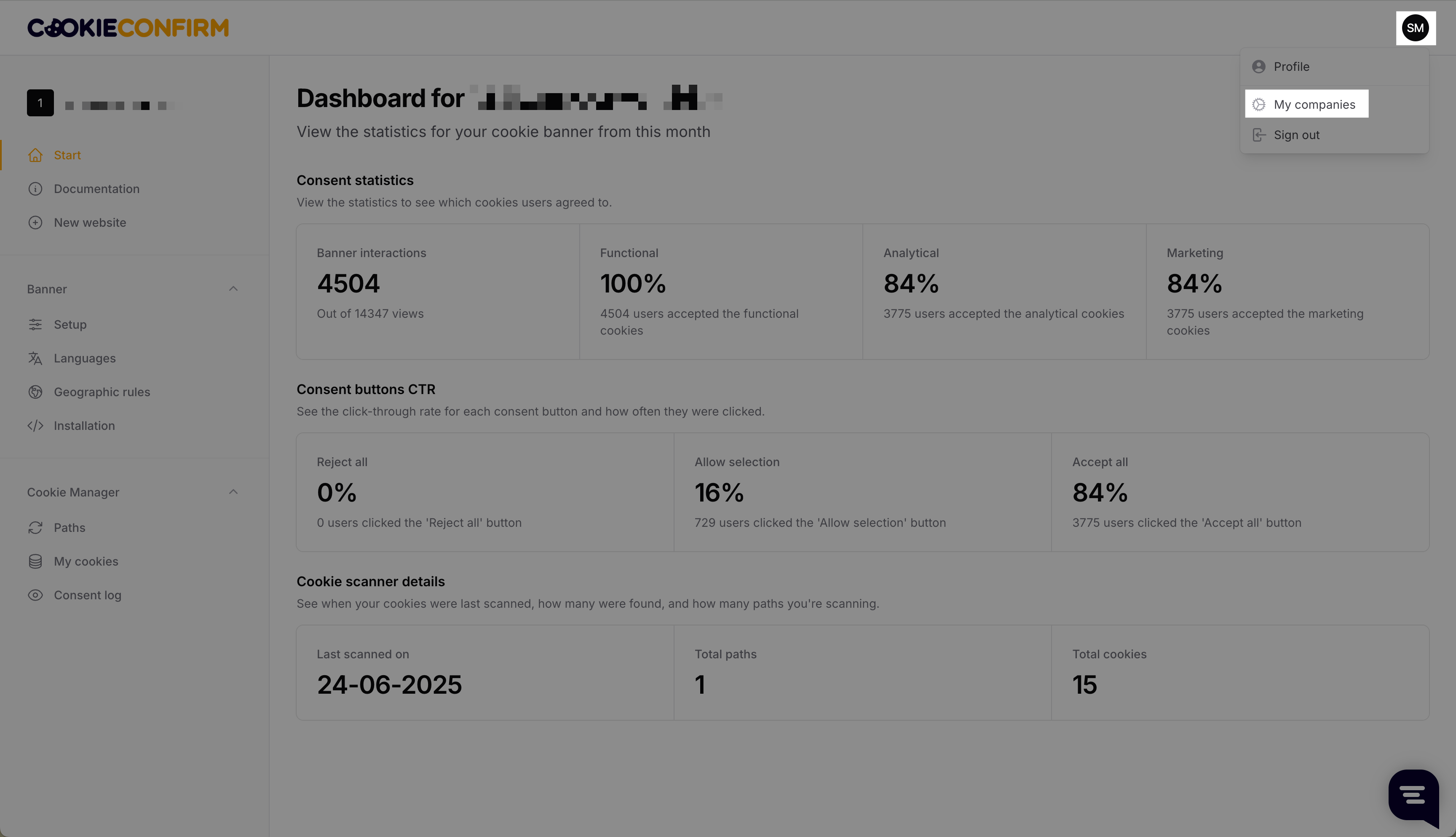
2. In this overview, you’ll see all companies you’ve been added to as a user. Select your own agency and click on ‘Actions’ → ‘Manage agency’
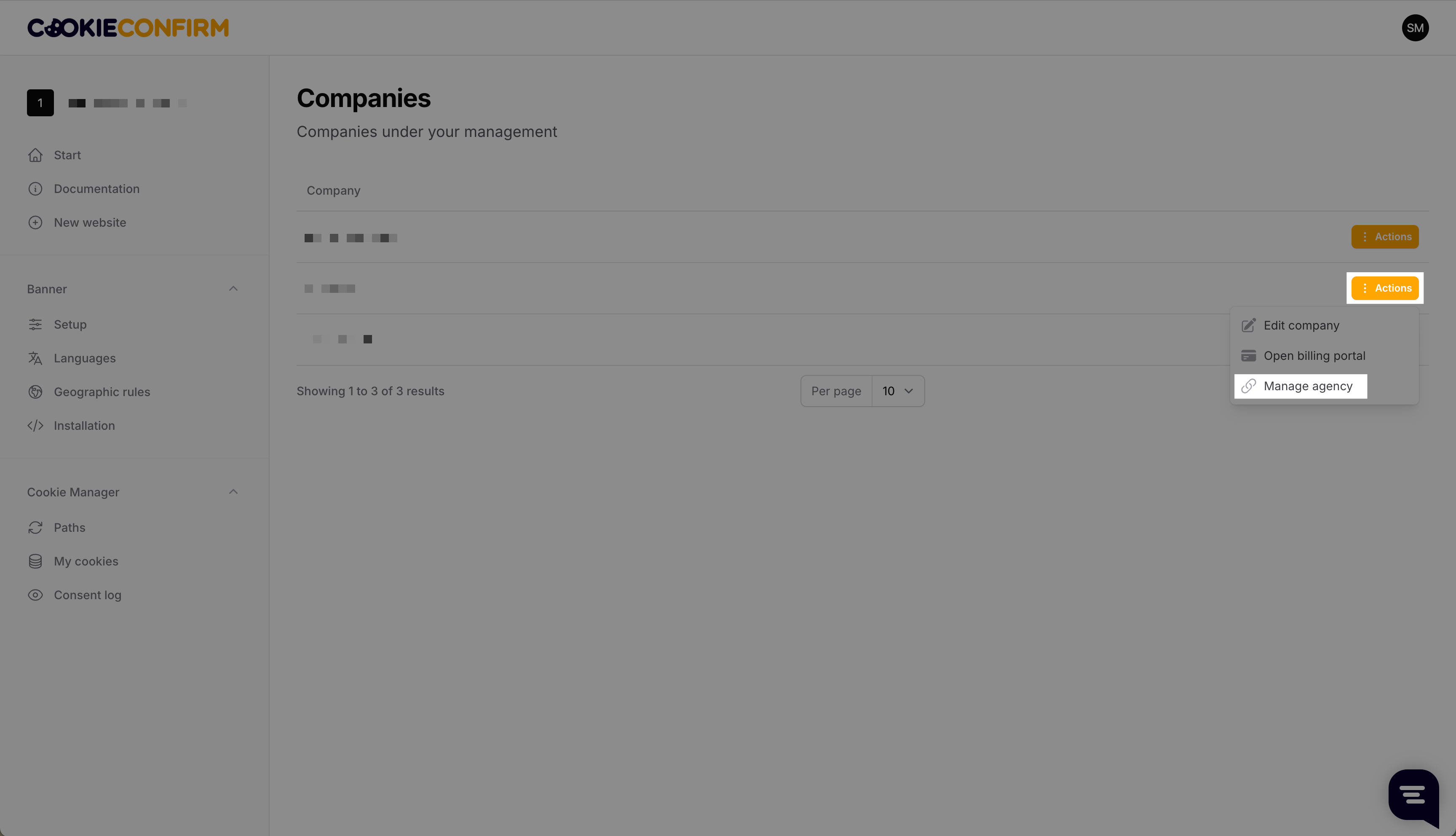
3. Here, you can customize all the settings to match your own brand.
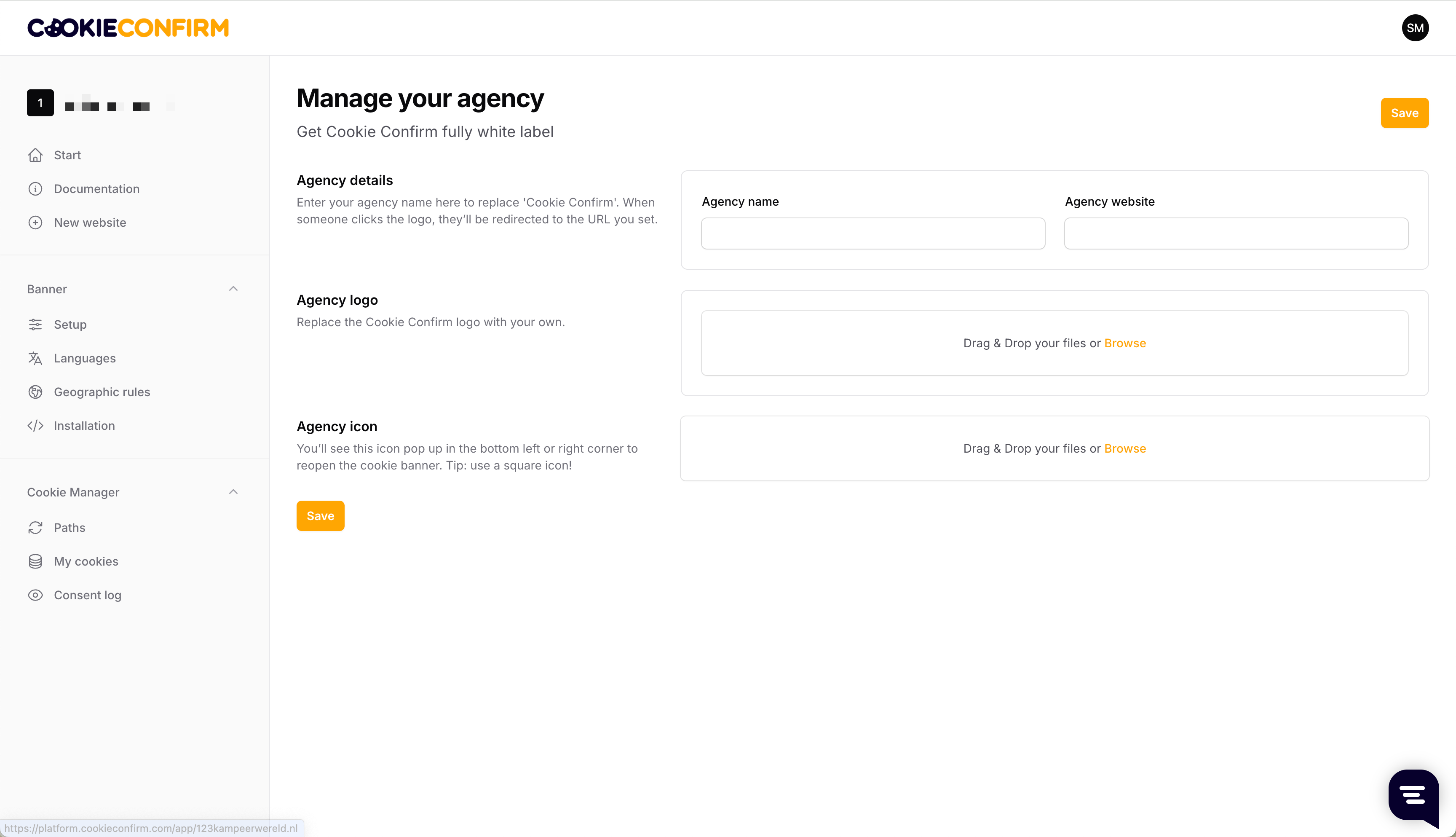
Important: if you leave a field empty, the Cookie Confirm branding or name will be shown. So make sure to fill out every field if you want to fully white-label it.