We check unclassified cookies in our database every week and, when possible, we immediately assign them to the right category. Sometimes it takes a little longer because we need to request more info from the party that placed the cookie. You don’t need to take any action yourself.
Want to classify cookies manually? You can. Just follow these steps:
1. Go to ‘My cookies’ and select the one you want to classify
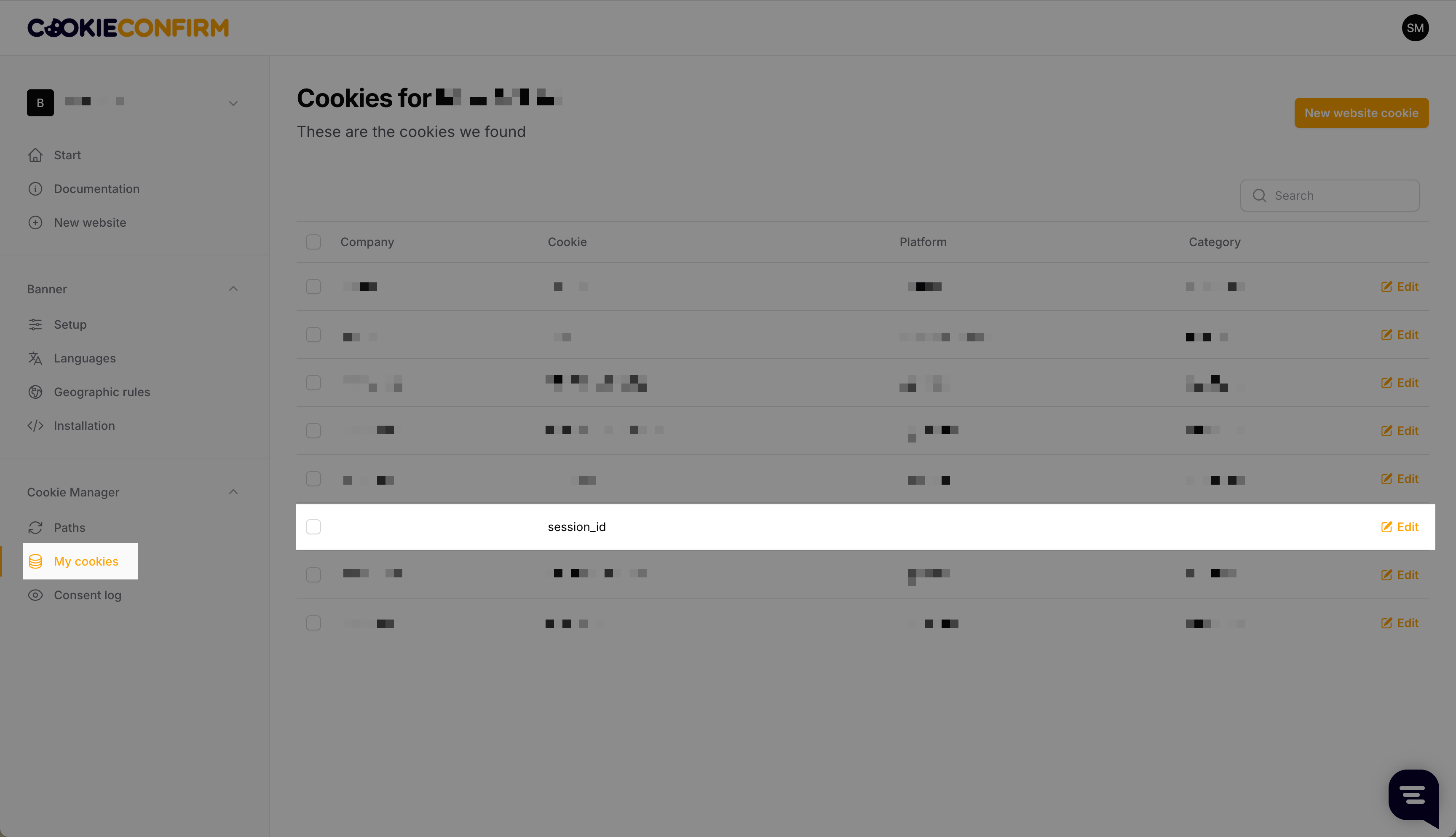
2. Fill in the info that applies to this cookie
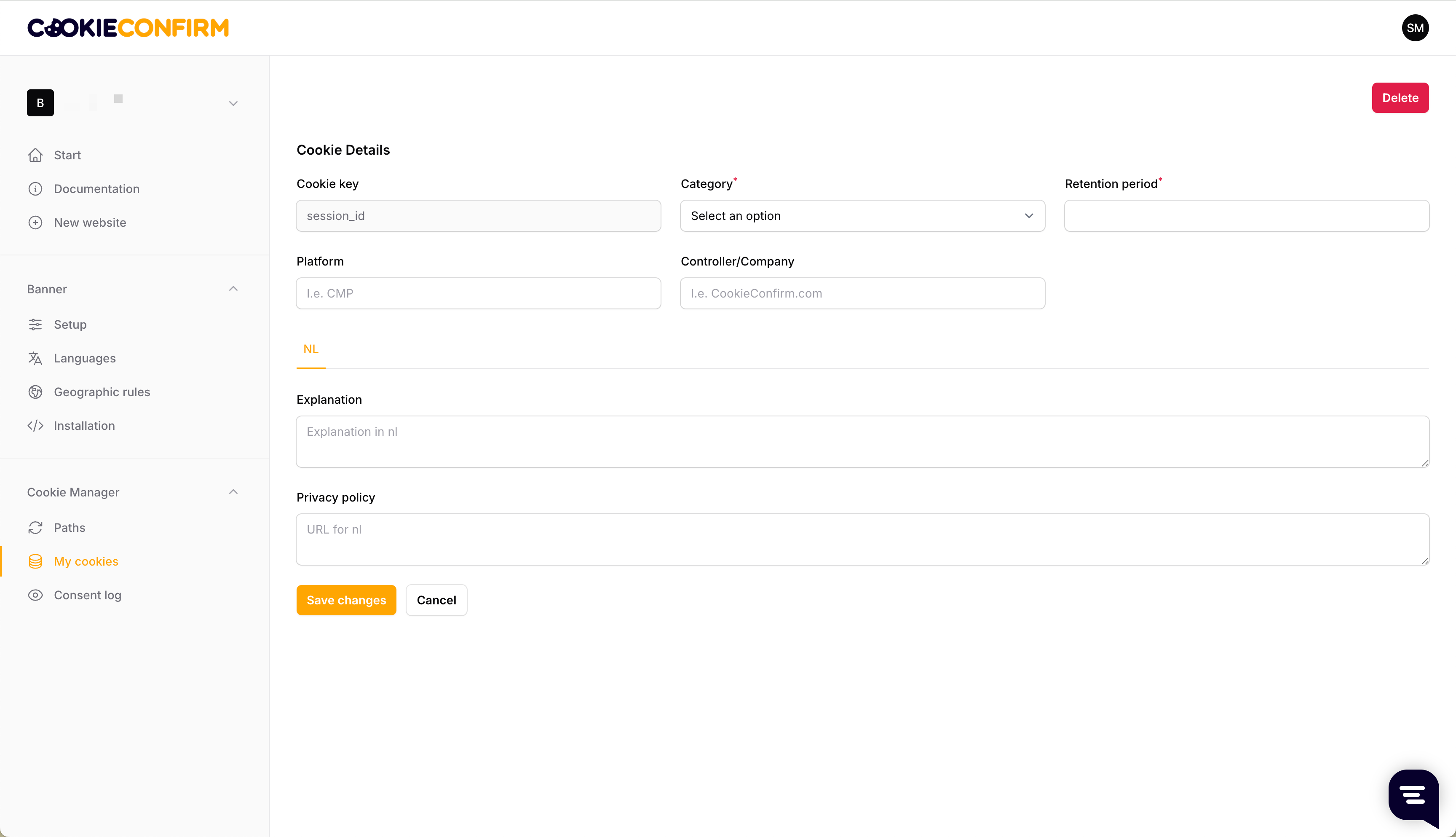
Heads up: If you enter info manually and we later update our database, we won’t overwrite your input. Still, we recommend letting us handle the classification, as mentioned, we update this regularly.